October 03,2021
How to Set Up a Quicki POS System: A Step-by-Step Guide
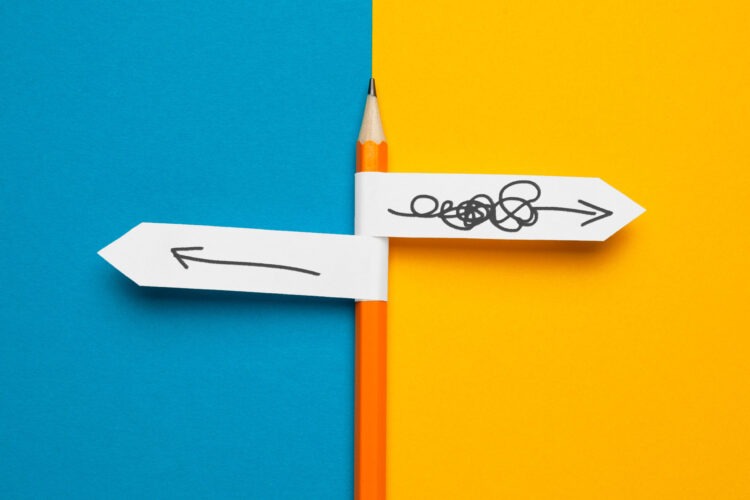
Setting up a Quicki Point of Sale (EPOS) system is crucial for any retailer. A well-configured POS system not only facilitates seamless transactions but also serves as a comprehensive retail management platform. Here’s a step-by-step guide to getting your Quicki POS software up and running.
Step Zero: Choose the Right Retail Solution Provider
Before diving into the setup, it’s essential to select a POS system that fits your business needs. Research and compare different POS solutions to ensure they are compatible with your existing hardware, payment processors, and third-party integrations. Consider scalability and customization options to accommodate your business growth and specific requirements.
Compatibility, Scalability, and Customization
- Compatibility: Ensure your POS system works with your existing hardware, card processors, and essential business software like inventory management and accounting tools.
- Scalability: Choose a system that can handle increased transactions and operations as your business grows, including the ability to manage multiple sales channels from a single platform.
- Customization: Look for EPOS solutions that offer custom workflows, user permissions, and other flexible features to meet your unique business needs.
Ensure PCI Compliance
Select Quicki POS system that is PCI compliant to protect customer payment information and safeguard your business from security breaches.
Setting Up Your Quicki EPOS System
1. Determine Your Store Setup
Consider your store’s specific needs:
- What devices will you use (e.g., computers, tablets)?
- How many registers do you need?
- What types of payments will you accept?
2. Decide Who Will Set Up Your POS
There are three main ways to set up your POS system:
Simple Setup
Ideal for simple setups, such as single-store retailers using a PC, tablet, and QR Code Scan. Follow these steps:
- Install your EPOS software and enter your business details.
- Utilize video tutorials, help articles, and customer support from Quicki EPOS Youtube.
Assisted Setup
For more complex operations or multi-store setups, seek assistance from your Quicki EPOS Team. Many offer onboarding services that include:
- Training your team
- Uploading products
- Migrating store data
- Configuring settings
- Integrating with other apps
Expert Setup
Hire a retail tech expert for a hands-off setup experience, ideal for large retailers with complicated workflows. Experts will install hardware, configure software, and train your team.
How to Set Up a Quicki EPOS System: Detailed Steps
Step 1: Launch the Software and Login
- Systems: Download and install the POS software application, then log in and configure your account with your store details.
Step 2: Enter or Upload Your Products
- Manual Entry: Suitable for stores with a few items. Enter product details directly into the system.
- Bulk Upload: For large catalogs, use a CSV file to upload inventory data. Include fields like:
- Product name
- SKU
- Supply price
- Retail price
- Variant details
- Product description
- Product category
- Brand name
- Supplier name
- Quantity
- Reorder point
Example: Quicki EPOS
With QuickiPOS, you can import thousands of products using CSV, XSLX, or XLS files, making the bulk upload process efficient.
Conclusion
Setting up a POS system is a critical task that requires careful planning and execution. By choosing the right POS solution and following these steps, you can ensure a smooth setup process that enhances your retail operations, improves customer service, and supports your business growth. For further assistance, refer to our POS Buyer’s Guide and leverage the support services offered by your POS vendor.
FAQ’s
What is a Quicki POS system?
A Quicki POS system is a point-of-sale solution designed to streamline transactions and manage business operations efficiently.
What do I need before setting up a Quicki POS system?
Ensure you have the Quicki POS hardware, software, a stable internet connection, and necessary business information ready.
How do I begin the setup process?
Start by unboxing the hardware, connecting all components, and powering up the system. Follow the provided instructions for initial setup.
How do I configure the software?
Install the Quicki POS software, then follow the on-screen prompts to input business details, set up payment methods, and customize settings.
Can I get support if I encounter issues during setup?
Yes, Quicki offers customer support through phone, email, and online resources to assist with any setup issues or questions.
Want more inspiration and business tips?
We are committed to keeping your information safe. Read our Privacy Policy to find out more.



